Coffee logistics is one of the many services Algrano offers to producers.
Whether you’re sending a few bags or a full container, Algrano takes care of the importing on behalf of your roaster customers in Europe and the North America.
And now we’ve put some of the shipping information that is normally shared via email into your account, so it’s easy to find.
All your shipments, shared or dedicated, are listed in one place: the Shipments tab. That’s where you find key dates, ports, contracts and contacts, so you are never in the dark.
.png)
Shared shipments
If you’re exporting less than 150 bags, your coffee will likely travel as part of a shared shipment, also known as a consolidation.
This is how smaller volumes reach roasters directly, and how many producers start long-term relationships with buyers abroad.
In shared shipments, many producers (sometimes many exporters) share space in the same container. Everyone brings their coffee to the same warehouse within a time window so it can be loaded onto the container and sent to port.
Algrano simplifies that process, but producers still need to communicate among themselves to make sure the container leaves on time. With the information in the Shipments tab, everyone knows what to expect.
What you’ll find inside your Shipments tab
Inside your dashboard, the Shipments tab gives you a clear view of what’s happening with each export, whether it’s shared or full container.
You’ll see:
- Shipping period: when coffees are being prepared for export.
- Load port: where the container leaves the country.
- Your total contract volume in that shipment.
- Destination country: sometimes an European hub like Germany before reaching your buyer.
- Exporter’s name and contact details: so you can get more information about the shipment and enquire about extra services (i.e. milling and bagging).
- Contracts onboard: the coffees you’ve sold that are going to be shipped.
This is what it looks like:
What you see depends on your role
Seller
You’ll find the key dates, your exporter’s contact, and the coffees you’re shipping.
Make sure your coffee reaches the consolidator before the end of the shipping period.
You won’t see: total container volume and details about other sellers or exporters.
Exporter
If you’re exporting for yourself or others, you’ll see the shipment dates, the consolidation contact, and all coffees you’re handling.
You won’t see: who the other exporters are or the total container volume.
Consolidator / Lead Exporter
If you’re coordinating the shipment, you’ll see everything you need: who’s shipping what, how many bags, and everyone’s contact details. Everything in one place.
You won’t see: the detailed contract breakdowns of other exporters.
Why it matters
The Shipments tab brings more visibility to everyone on logistics. And the more everyone sees, the better the container moves. This matters because on-time deliveries make your buyers satisfied, so they buy again.
While the visibility improves on your account, documents like contracts, bills of lading, and shipping instructions are still shared by the sourcing team with exporters directly.
Whenever possible, our team is using the platform Cargoo to arrange bookings and manage documentation.

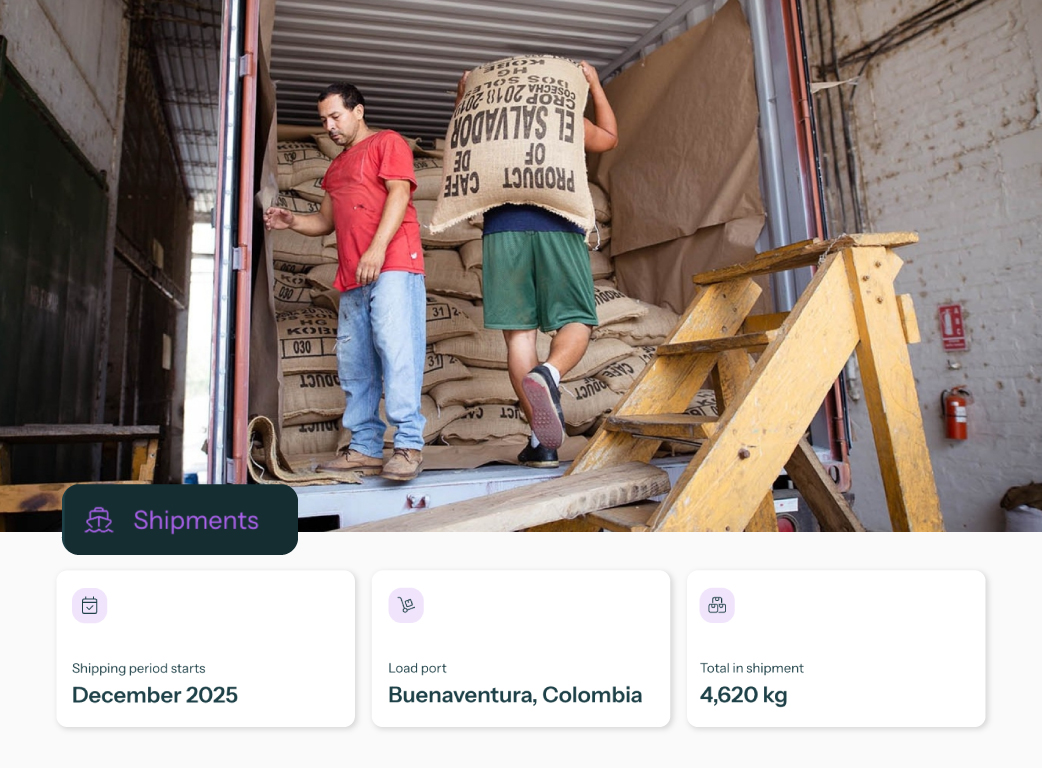
.png)

%201%402x.png)